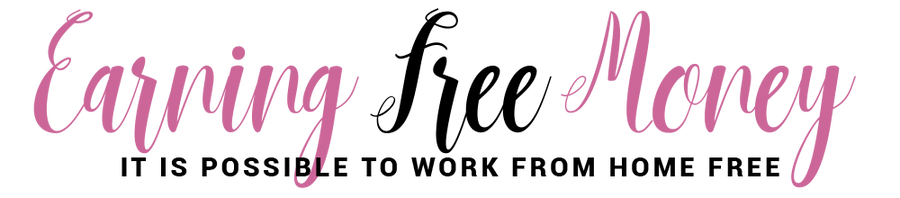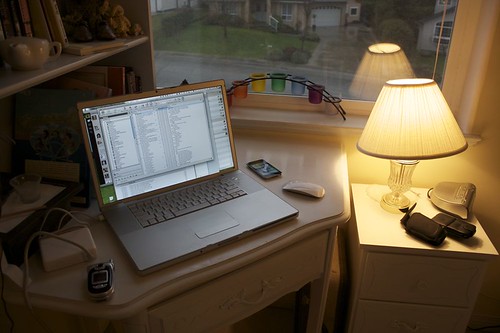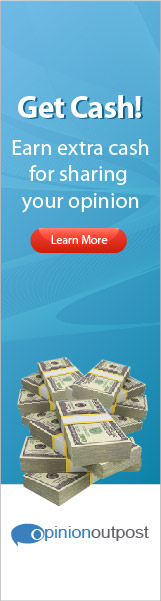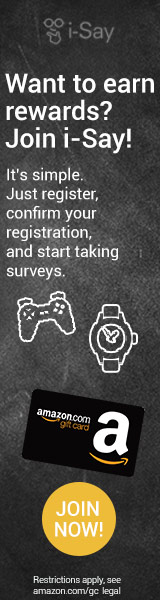|
Do you dream of going to work in your pyjamas, or do you just want to free up some time in your day by eliminating your commute? If the answer to either of those questions is “yes”, you would probably benefit from a work-from-home job. In this article, you’ll learn what you need and how to set up your home office.
Working at home can be great; you may relish the flexibility and relaxed atmosphere. However, it can be every bit as frustrating as working in a regular office; organization is key when working from home. You’ll need to set some boundaries, which will depend on the kind of work you do, such as:
To be successful, you should try to set a schedule that mimics your productivity cycle. Everyone has a time during the day when they feel their best; find yours and set your work time as closely to it as possible. You shouldn’t neglect yourself while working; take a break every hour, and make an effort to leave the house every day. It’s also a good idea to limit after-hours work as much as you can. You may have the random client that calls after 9 pm, but that doesn’t mean you have to be available. Let voicemail take the call; if it’s important, you can always call back. Don’t let working at home turn you into a workaholic, and don’t let it isolate you. If you find that you end up working 12 hours without a break, your work-from-home program won’t last long. Now, let’s discuss the type of hardware you’ll need in order to work from home. You don’t necessarily need a desk and chair; you might feel right at home working from your dining table. However, if you plan to travel during the course of your work, you should buy a laptop PC to supplement or replace your desktop computer. If travel isn’t a concern, you’ll be just fine with a standard desktop system. Buy a PC with plenty of RAM so you can run multiple programs at the same time, and make sure it has ample hard drive room for all your business files. If you’re going to be doing any photo editing, animation or illustration work, you will need a PC with a faster processor. You may also need:
If space is a concern for you, opt for an all-in-one scanner/fax/copier/printer. Along with all of the above computer equipment, you’ll need a good telephone setup. Caller ID is a must, so you can screen and avoid telemarketers. If your business needs a second telephone line, consider a leased line for better call quality. There are ways to get around the requirement for a second line; you can use your cell phone for business calls, or look into unified communications. Working from home can either be a joy or a curse- your outcome depends on your ability to motivate yourself and your organizational skills. With those and the tools listed above, you can enjoy work-from-home success. Photo: gibonsgolfer
0 Comments
Leave a Reply. |
About Me
I'm Louida from Atlanta, Georgia and I'm a mother of two daughters, and a full-time blogger/influencer.
I love helping others learn how to start working from home online free to help supplement their current income. I also blog at Productreviewmom.com Subscribe to newsletter
Google+
Pinterest
Grab my Badge
 SponsorsCategories
All
Archives
March 2020
Sponsors
|
ABOUT LOUHey! I'm Louida (Lou-why-da) Martin, but I like to go by Lou for short.
I was born and raised in Northern California, and now reside in Greater Atlanta, Georgia area with my two teen girls and high school sweetheart. I created this blog to show people that there are ways to make money online free. No need to take on a second job. |
QUICK LINKS |
© 2008 - 2018 LM Marketing, LLC - All Rights Reserved - Web Design by Debbie Navarro Disclosure Policy - Privacy Policy |
Disclosure : EarningFreeMoney.com earns income through affiliate marketing programs, it does not affect the views of this content. Results may vary on how much you make with programs advertised on this blog.