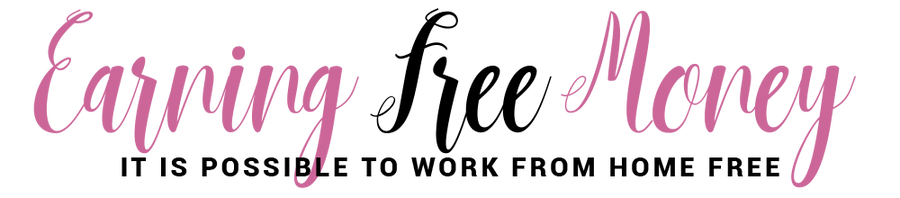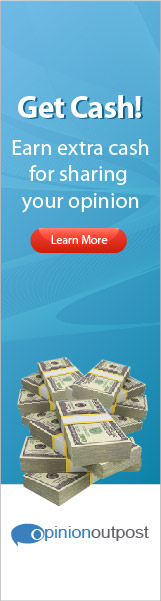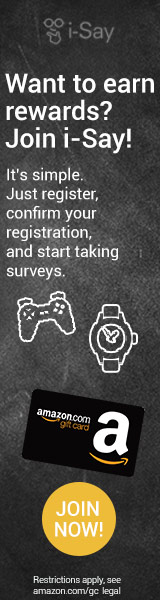|
WordPress has so many plug-in to use that help enhance your blogging experience. These plug-in allow you a number of other features to make blog managing much easier. One of these plug-in is Post Lists, which allows you to select any tag or category and show a list of posts made about that tag or category in your WordPress page templates. This allows the reader to see the latest posts about that one category. Here, you will learn how to install and configure Post Lists, as well as learn what you can do with this plug-in. How to use Post Lists
To get started, download the plug-in from WordPress, then upload the extracted folder in your server to “/wp-content > Plug-in”. After that, activate the plug-in from the WordPress admin panel. You will then see an added option in the “Posts” box of your admin panel called “Post Lists”. Now that Post Lists has been installed, it’s time to configure it. To do just that,
Now that your Post Lists is installed and ready, you can now set your site templates to show the list of posts under that tag or category. To do that, open the theme template you want to show the list with. This can be done through either the Notepad or directly from the WordPress admin panel. Open the file template and place the following line into the position you want: <?php if( function_exists(“pl_postlist”) ) pl_post list(“*new list name here*”);?> After that, save the template. This will now let you design your list. There are many ways you can design the list, but those will be for another time. And that is how you can use the Post List plug-in to show only the latest posts under a certain category or tag. Now you and your readers can see all latest posts under that category or tag, allowing them to quickly visit them at their leisure. BIO: Fenix Raw is an IT professional from Test4prep.Are you really Looking for this 1Z0-514 assistance? Move ahead to take the benefit of 1Z0-516 and pass your exam easily .
0 Comments
Leave a Reply. |
About Me
I'm Louida from Atlanta, Georgia and I'm a mother of two daughters, and a full-time blogger/influencer.
I love helping others learn how to start working from home online free to help supplement their current income. I also blog at Productreviewmom.com Subscribe to newsletter
Google+
Pinterest
Grab my Badge
 SponsorsCategories
All
Archives
March 2020
Sponsors
|
ABOUT LOUHey! I'm Louida (Lou-why-da) Martin, but I like to go by Lou for short.
I was born and raised in Northern California, and now reside in Greater Atlanta, Georgia area with my two teen girls and high school sweetheart. I created this blog to show people that there are ways to make money online free. No need to take on a second job. |
QUICK LINKS |
© 2008 - 2018 LM Marketing, LLC - All Rights Reserved - Web Design by Debbie Navarro Disclosure Policy - Privacy Policy |
Disclosure : EarningFreeMoney.com earns income through affiliate marketing programs, it does not affect the views of this content. Results may vary on how much you make with programs advertised on this blog.