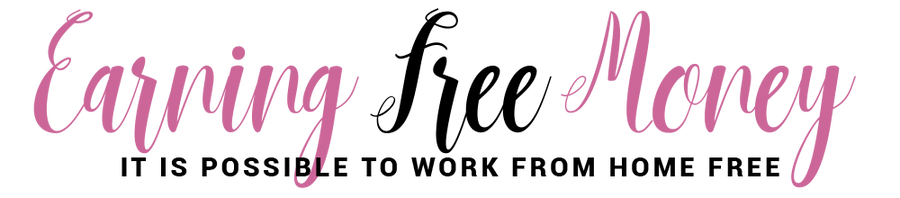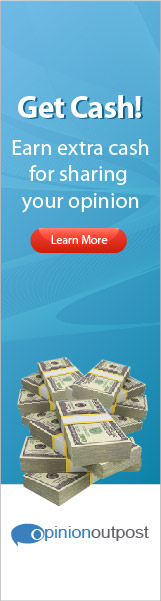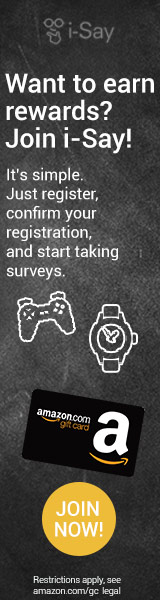Even though I'm a seasoned blogger, I'm always learning new things on my blogging journey. Last week, I joined a Blogspot support group that helps other bloggers currently using Blogspot platform. One of the members gave some great information about photos and SEO. Google is unable to know what your pictures are unless you give it a title. Below are some tips and tricks I learned to better master your photos with SEO. 1. Always Name Your Photos- This one should be a no brainier. How would Google bots know what your photos are if you don't give them a name? Camera's gives identifications names like "IMG-389" and camera phone photos names are usually "Untitled" and you must rename each picture you take. Make sure names are SEO Friendly. This comes especially important when using Pinterest because when you're pinning photos your photo's names are automatically added.
2. Add Hyphens Between Each Words in Photo Titles- Now this is a new one for me. I heard when you use hypens, for example (SEO-Friendly-Pictures-Titles) each word counts as several different meta tags. If you do not include the hyphens then your photo title is just one meta tag. So if someone searches "SEO Photos", "Picture Titles", or "SEO Friendly, there are many more options and greater chance for your pictures to rank on search engines for different keywords. 3. ALT Tags/Title- This is another important SEO for photos. Make sure to add a SEO friendly title for both Alt Tags and Title. I like to use the same title for both Atl Tags and Title, for example, (SEO for Photos #SEO #Photos) Did you notice the hashtags? Hashtags helps your photos be easily found when someone is searching using a hashtag matching yours. Remember to not use more than 2 hashtags or Google will consider it as spam. Tip for Blogspot user- Right click on the loaded photo, then click properties, and then add your ALT Tags/Title. Do you have any tips or tricks for name your photos?
10 Comments
I didn't know about the hyphens, I've been doing it wrong all this time. I also read that while the name should have your key word (blog post name) on it, the alt is what is read to a vision impaired person, so it should be a description of what's in the picture.
Reply
Hi Louida,
Reply
3/11/2014 01:24:30 pm
Hello Louida:
Reply
7/10/2022 10:24:00 am
What an exquisite article! Your post is beneficial right now. Thank you for sharing this informative one.
Reply
Leave a Reply. |
About Me
I'm Louida from Atlanta, Georgia and I'm a mother of two daughters, and a full-time blogger/influencer.
I love helping others learn how to start working from home online free to help supplement their current income. I also blog at Productreviewmom.com Subscribe to newsletter
Google+
Pinterest
Grab my Badge
 SponsorsCategories
All
Archives
March 2020
Sponsors
|
ABOUT LOUHey! I'm Louida (Lou-why-da) Martin, but I like to go by Lou for short.
I was born and raised in Northern California, and now reside in Greater Atlanta, Georgia area with my two teen girls and high school sweetheart. I created this blog to show people that there are ways to make money online free. No need to take on a second job. |
QUICK LINKS |
© 2008 - 2018 LM Marketing, LLC - All Rights Reserved - Web Design by Debbie Navarro Disclosure Policy - Privacy Policy |
Disclosure : EarningFreeMoney.com earns income through affiliate marketing programs, it does not affect the views of this content. Results may vary on how much you make with programs advertised on this blog.