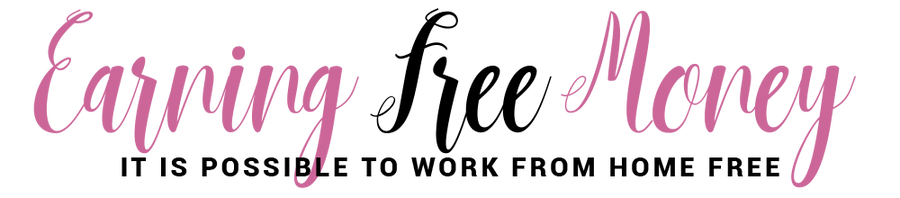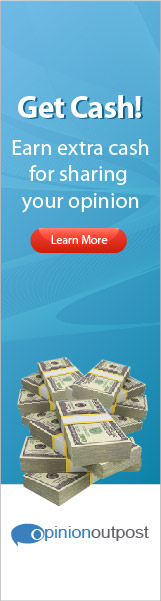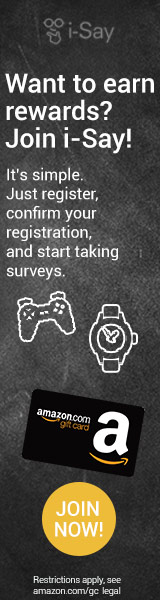|
You don’t have to go back to and from Facebook and Twitter to write the same status update and message. Twitter updates can be selectively posted on Facebook. Now you can save more time posting by cross- posting through the popular Facebook app called Selective Tweets. Here’s how you can set up Selective Tweets:
1. Go to the Selective Tweets App in Facebook and type in your Twitter ID in the field and hit “save” 2. Add the app in to your account. Click on “go to app” and then click “allow” on the next window. 3. When you want to update your Facebook status from Twitter, easily send out a tweet and include the #fb hashtag Is important that you do not forget the hashtag. That is the only way for Selective Tweets to know that you want that tweet to appear on your Facebook. Updating Facebook Pages form Twitter 1. If you want to update your Facebook Pages from Twitter, you can also do that in Selective Tweets. This will only work if you have a Twitter account related to a Twitter Page. This works best for brands, business, company, or blog. 2. Click the “pages” tab and enter the Twitter username that you want to use to update a specific page. You can also do this on pages that you are admin of. Enter the Twitter username and hit “save”. 3. When posting a tweet, don’t forget the #fb hashtag for it to appear on your Facebook page. Be sure to toggle on the Settings so you can customize the tweets that are being sent posted on your personal pages or your other fan pages. You can choose to allow the #fb hashtag to be anywhere in the tweet. If you leaved this unchecked, you have to always include #fb hashtag so that it will be included in your Facebook post. You don’t also have to type in @mention since you can easily add names in posts by typing in your friend’s name in Facebook. Now you can easily post your Facebook status from your tweets. You don’t have to type in the same message on your Facebook status update and on your tweets. BIO: Fenix Raw is an IT professional from Test4prep.Are you really Looking for this CMQ-OE Exam assistance? Move ahead to take the benefit of CQE Exam and pass your exam easily.
0 Comments
Leave a Reply. |
About Me
I'm Louida from Atlanta, Georgia and I'm a mother of two daughters, and a full-time blogger/influencer.
I love helping others learn how to start working from home online free to help supplement their current income. I also blog at Productreviewmom.com Subscribe to newsletter
Google+
Pinterest
Grab my Badge
 SponsorsCategories
All
Archives
March 2020
Sponsors
|
ABOUT LOUHey! I'm Louida (Lou-why-da) Martin, but I like to go by Lou for short.
I was born and raised in Northern California, and now reside in Greater Atlanta, Georgia area with my two teen girls and high school sweetheart. I created this blog to show people that there are ways to make money online free. No need to take on a second job. |
QUICK LINKS |
© 2008 - 2018 LM Marketing, LLC - All Rights Reserved - Web Design by Debbie Navarro Disclosure Policy - Privacy Policy |
Disclosure : EarningFreeMoney.com earns income through affiliate marketing programs, it does not affect the views of this content. Results may vary on how much you make with programs advertised on this blog.